Lab Coat Ordering
Students must wear a lab coat in the clinical setting.
Students are responsible for ordering a white "mid-length" lab coat of their preferred style from the website Scrubs and Beyond
Download the jpg file to your computer by clicking on the "Lab Coat Ordering" title above.
- Open the file
- Right click on the image, click "Save Image As" from the drop down
- Find the place you want to save the image on your computer, create a file name and make sure the "Save as type" is JPEG Image
When you have found the coat that you want, before putting it in your cart, click the "+Add Embroidery" link next to the price.
Select the following embroidery details
- Alignment: Left Side
- Thread Color: Royal Blue
- Click the "Upload Logo" button to upload the image you downloaded to your computer
- Click "Next - Accept Terms"
- Click "Accept & Add Design"
Optional Embroidery: You may add your name to the right side of your lab coat if you wish.
- Alignment: Right Side
- Font: Your Choice
- Thread Color: Black
- Text Line 1: First Name
- Text Line 2: MSN - Nursing Student
- Example:
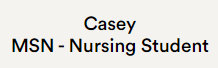 or
or 
Click Marian Lab Coat Logo.jpg link to view the file.